16 Jan

Optimizing website speed not only increases user experience, but this is also a criterion to increase trust and rank websites higher on google. So for businesses, it is necessary to understand the role and importance of optimizing page load speed, put in the checklist of certain tasks to do.
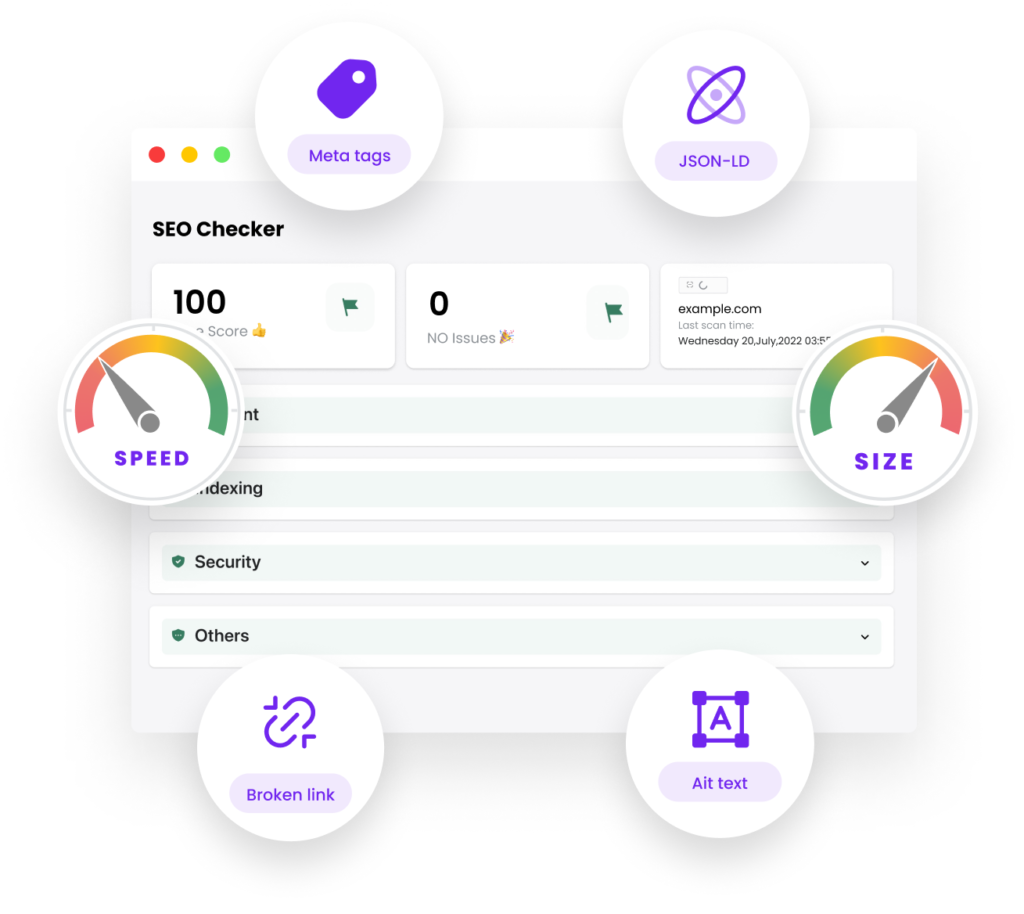
1. What is website loading speed?
Page speed is a parameter that measures the amount of time it takes for images, text, videos, etc. of a website to appear on the computer screen. This is one of the important criteria to evaluate the quality of the website, which affects the ranking of the page because it is related to the user experience.
When the page speed is fast, the users are satisfied and the time they stay on the page is longer, the bounce rate will be lower. Thereby Google will prioritize fast loading pages that are easy for Googlebot to crawl and index.
2. Why is your website loading speed important?
For website owners, page speed plays an important role, directly affecting the position of the website on google search, the ability to convert and interact, use your services/products.
So this is the reason that any business wants to improve the accessibility of their website. According to a survey, statistics show that:
- 47% of customers expect websites to load quickly in 2 seconds or less. Another statistic shows that 40% decide to skip a website when after 3 seconds or more, the page still cannot load. 52% of customers are loyal to a website and often visit this website because of its fast loading speed.
If your website has a loading speed of more than 3 seconds, that means you have lost half of the visitors to your website.
Many people ask what page load speed is ideal. There will be no exact number of the best page speed, but based on the Google PageSpeed Insights scale, the best website speed should be on the GREEN scale from 90-100.
- The higher the website speed, the better your chances are to outperform your competitors.
3. How to check website loading speed slow or fast?
There are many tools to help you determine how fast or slow your page loads to optimize better. Google PageSpeed Insights is one of many free page speed testing tools for website owners.
This tool will help you fully analyze your website, including how fast it loads on desktop and how fast it loads on mobile devices. This is a particularly useful tool for those interested in improving speed for SEO purposes.
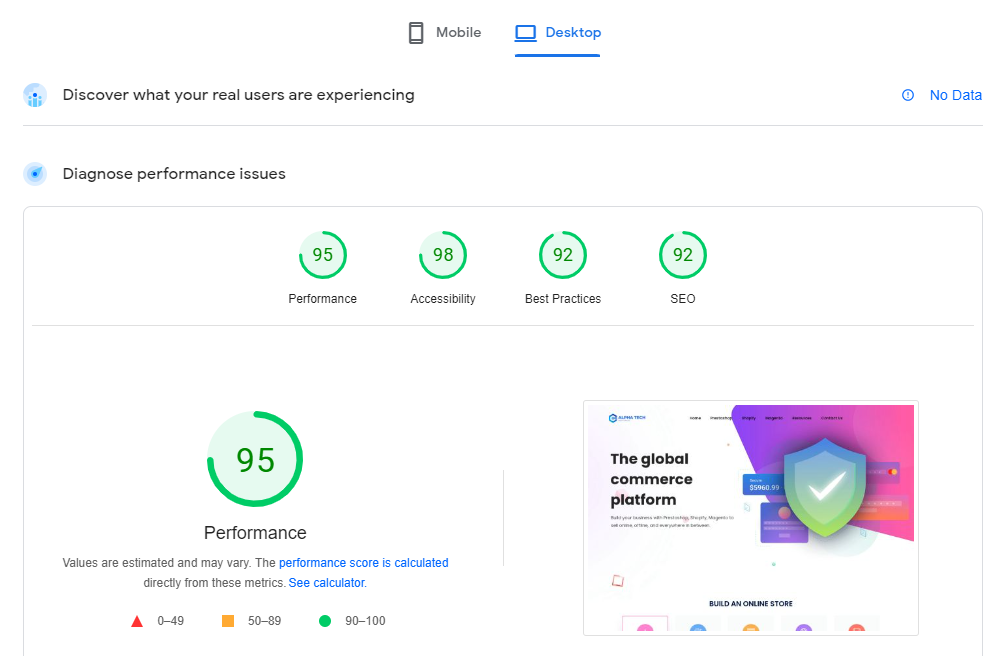
4. Causes of slow website loading speed
Once you know the current state of your site, you can begin to optimize the key factors that affect site speed. Let’s take a look at the most common causes of slow websites below:
- The image is not optimized: A large amount of unoptimized images is often the most common reason for a website to load slowly. High resolution images can consume a lot of bandwidth while loading. PNG or GIF images are much larger in size than JPEG image formats. As a result, your website will load slower if you are using too many PNG/GIF images.
- Poor network connection: Slow website loading speed also depends a lot on the Internet connection. Problems such as broken fiber optic cables or network errors will greatly affect the access speed of users.
- Do not use CDN service: A CDN (Content Delivery Network) service is a distributed network of independent servers deployed in different geographical locations. It has the task of distributing content, transferring images, Javascript, Video Clip, CSS, Media Streaming, File Download to users in the fastest time possible.
5. Ways to optimize page loading speed quickly
- Optimizing graphics on the website: If it takes more than 3 seconds to load the page, the customer will not wait patiently for your website. They will exit the page and explore new sales pages. You need to find out why your website is slow to load and get rid of the problem. Huge graphics on your website not optimized is one of the causes of slow web. Should learn about the right image format, how to optimize images on the web. Especially, you should embed videos from youtube instead of directly inserting videos on your web. With these actions, you have helped your website load 50% faster.
- Improve Poor Hosting: Many websites share the same hosting or the hosting package you choose has poor bandwidth. This will result in slow page loading. Should upgrade hosting, renovate the domain name or redirect the website to a new domain and hosting to improve website speed.
- Use a website optimization tool: To help increase page speed you need a web optimization tool. Through these tools, you will know where your website needs to be fixed. Currently, tools such as Google Search Console, Google Pagespeed Insights, Pingdom, etc. are highly appreciated. These tools will measure traffic, website performance, provide information about page optimization for you more effectively.
- Use Module for automatic optimization: If your website is using Prestashop CMS, fortunately this market has a lot of Modules to help you with this task.The best website speed optimization and SEO improvement module for Prestashop is “AT SEO, Speed & Image Optimizer Module“. You can watch the introductory video here.
6. Summary
It can be seen that website loading speed plays an important role for your website. Because it affects many metrics like website visibility on search engines and conversion rates, revenue. If you are having problems with website loading speed, then learn the causes that Alpha Tech shared above so that you can come up with the most effective solutions.
Recent Comments
Recent Posts

Optimize page loading speed
January 16, 2023
Dropshipping with AliExpress
January 10, 2023Categories
- AliExpress (1)
- Dropshipping (1)
- News (2)
- Prestashop (2)
- SEO (1)
- Speed optimization (1)
