Optimizing the product page title
The meta title tag – namely the title of the page displayed in the top frame of your browser – is very important for your shop’s visibility, both for search engines and for the users who read the search results. Each meta title tag must be unique within your shop and the display is limited to 70 characters, all the more reason to make the most of this valuable place by optimizing it.
Put keywords in product names
As the product names will be used at least in h1, or even (PrestaShop’s default behavior) in the title and the URL, try to give your products names that are also key expressions entered by users. If you have a choice between two synonyms, try to use those with the highest search volumes.
Describe the product as accurately as possible
The (long) description of your product is primarily commercial. It is what sells your product to shoppers. Many merchants fail to describe what they are offering clearly. From a natural SEO point of view, there are several requirements. No copying and pasting! Your description must be unique inside and outside your site. Otherwise you run the risk of being penalized for duplicate content, which makes Google ignore your page. The most common error is using a supplier’s documentation as is… I recommend a minimum of 300 words (with subjects, verbs and complements, not just a series of technical data like the composition). If you are short of inspiration, just describe the product, how it is used, its advantages, its limitations, its variants, the brand, etc. and give some anecdotes. If you are feeling inspired, why not use h2 tags to structure your description and introduce some keywords while you’re at it? You can also add links to information pages about the product within these descriptions.
Avoid changing product URLs
In PrestaShop, changing the name of a product does not change the friendly URL. You have the option of regenerating the friendly URL, but you shouldn’t: the old URL would then return a 404 error! So only do this if your product has changed drastically.
Enter the alt tags of the images
Unfortunately, PrestaShop does not allow you to update the alt tag of an image that is already in place. This needs doing when the image is integrated by filling in the “caption” field. If you have to redo it, click on the image, which will open a window on the left of the images where you can enter the caption for the selected photo.

Fill in the meta description tag correctly
If you do not fill it in, it will be picked up from the short description. If you have time to waste, you can rewrite everything in accordance with the principles already mentioned: no more than 160 characters, commercially attractive and different for each page. My advice is to settle for writing short descriptions that meet these criteria. That way, you’ll kill two birds with one stone.

Optimize the h1 title
By default, and in the vast majority of cases, the h1 title will be the product name. That’s a good thing, improving this point would cost too much. If you feel like it, you can delete the h1 from the product name and place it manually in the long description. Pointless and time-consuming!
Avoid having too many tags
Tags are keywords that you associate with your products to offer visitors a new way of finding what they want. It is not used very much and is very time-consuming to implement (you have to do it for all products and care is required). In terms of SEO, it is therefore not very profitable, so you don’t need to worry about it. The risk is that you will end up with over-optimization, with tag clouds having been widely abused in the past.

Provide a specific description for export to marketplaces
The idea is to avoid generating duplicate content of your texts on other sites, which are often very well referenced (Amazon, Fnac, RueDuCommerce, etc.). The easiest solution is to only send the short description, rather than the long one. And for this, you can settle for using the one that may have been provided by the product supplier.
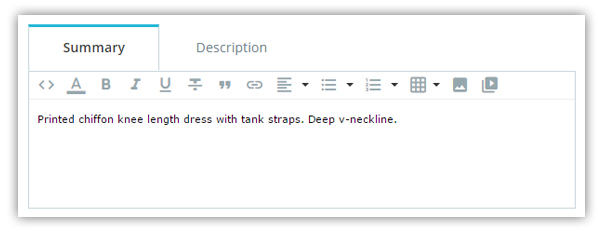
Archive “phase out” products
A “phase out” product is a product that will no longer be available for sale. The merchant’s (normal) reflex is to disable it in the back office, or to delete it. These two solutions are not a good idea. You create 404s (poor SEO signal for your PrestaShop store) and you throw away useful content (if you have followed the natural SEO guidelines recommended above). Archiving involves keeping the product available to the search engine but making it more difficult for users to access. To do this, create an archive category in your PrestaShop store. As soon as a product is no longer available, remove it from all of the categories it was in before and put it in just the archive category (or subcategories of this if you like to keep things in order!). The archive category must not be accessible from the site menu. Try to put a discrete link to it in the footer to improve indexing by Google, but you can also just include its path in the sitemap.
But that’s not quite it. You need to think about configuring a pop-up (use an Addon) to tell visitors entering directly from this page that the product is no longer available (to avoid a rebound) and to invite them to click on an alternative. Avoid using a meta refresh or automatic redirect that could be seen by Google as “cloaking” (banned technique). The alternatives are a link to the category or a replacement product. Over time, the size of your site will grow but without necessarily involving a larger warehouse!


